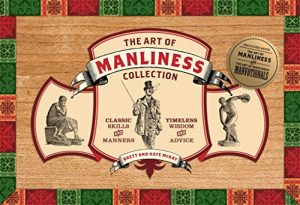Contents
The red light on a Winix air purifier indicates that the filter needs to be replaced. To ensure clean and fresh air, it is crucial to replace the filter when the red light comes on.
If you own a Winix air purifier, you may have noticed a red light flashing or staying illuminated. This red light is an important indicator that something requires attention – the filter needs to be replaced. The filter is an essential component of the air purifier, responsible for trapping and eliminating dust, pollen, pet dander, and other airborne pollutants.
When the filter reaches its maximum capacity, the red light will illuminate, signaling the need for a replacement. We will delve into the meaning of the Winix air purifier’s red light and discuss the importance of timely filter replacement for optimal air purification performance.

Credit: www.amazon.com
Common Causes Of The Red Light
The red light on a Winix air purifier may indicate a variety of common issues, such as a dirty filter, a need to replace the filter, or an error in the unit’s sensors. It is important to identify and address these causes to ensure optimal performance and clean indoor air.
The Winix Air Purifier is a popular choice for those looking to improve indoor air quality. However, if you notice a red light on your device, it may be indicating an issue that requires attention. In this section, we will explore the common causes of the red light on a Winix Air Purifier and how to address them.
Clogged Filters:
- One of the main reasons for the red light on your Winix Air Purifier is clogged filters. Over time, dirt, dust, and other particles accumulate on the filters, reducing their efficiency.
- To troubleshoot this issue, start by turning off the air purifier and unplugging it from the power source. Then, remove the filters from the unit.
- Check the filters for dirt and debris. If they appear dirty or clogged, it’s time to clean or replace them.
- To clean the filters, gently vacuum or rinse them with water. Make sure to let them dry completely before reinserting them into the air purifier.
- If the filters are beyond cleaning, it’s best to replace them with new ones to ensure optimal performance.
Sensor Issues:
- Another common cause of the red light is sensor issues. The sensors in your Winix Air Purifier play a crucial role in detecting air quality and adjusting the purifying settings accordingly.
- If these sensors malfunction or become dirty, it can trigger the red light and affect the purifier’s performance.
- To address sensor issues, start by cleaning the sensor area with a soft, dry cloth. Make sure to remove any dirt or dust that may have accumulated.
- If cleaning the sensors doesn’t resolve the problem, try resetting the air purifier. Refer to the user manual or manufacturer’s instructions for the specific reset process.
- In some cases, you may need to contact customer support or a professional technician for further assistance with sensor-related issues.
Power Interruption:
- A power interruption can also cause the red light to appear on your air purifier. This interruption could be due to a power outage, a tripped circuit breaker, or unplugging the device.
- When power is restored or the device is plugged back in, the air purifier may display a red light as a temporary indication that it needs to recalibrate.
- In such cases, simply wait for a few minutes to see if the red light turns off automatically. The air purifier should resume its normal operation once it has recalibrated.
- If the red light persists, despite the power being restored, it may indicate a different underlying issue. Refer to the user manual or contact customer support for guidance.
By understanding the common causes of the red light on a Winix Air Purifier, you can troubleshoot and resolve these issues effectively. Whether it’s clogged filters, sensor problems, or power interruptions, following the appropriate steps will help ensure that your air purifier functions optimally and continues to improve the air quality in your home or office.
Troubleshooting The Red Light Issue
Wondering what the red light on your Winix Air Purifier means? Troubleshoot the issue with these simple steps to keep your space clean and fresh.
Cleaning And Replacing Filters
To troubleshoot the red light issue on your Winix Air Purifier, cleaning and replacing the filters should be your first approach. Here’s what you need to do:
- Check the user manual for guidance on how to access and remove the filters from your specific model.
- Take out the filters and inspect them for dirt, dust, or any damage. If they appear dirty or clogged, it’s time for a cleaning or replacement.
- Use a vacuum cleaner or a soft brush to remove accumulated debris from the filters. Remember to be gentle to avoid causing any damage.
- If the filters are washable, follow the manufacturer’s instructions for cleaning. Allow them to dry completely before reinstalling.
- In case the filters are non-washable or damaged, it’s necessary to replace them with new ones. Make sure to use genuine Winix filters for optimal performance.
Regularly cleaning and replacing the filters not only helps maintain the efficiency of your air purifier but also ensures that it functions correctly, reducing the likelihood of the red light issue reoccurring.
Resetting The Sensor
If cleaning or replacing the filters didn’t resolve the red light issue, you may need to reset the sensor. Here’s how:
- Locate the reset button on your Winix Air Purifier. It’s usually located on the control panel or near the sensor.
- Press and hold the reset button for a few seconds until you see the indicator lights flash or hear a beep sound. This action will reset the sensor and clear any error codes.
- Once the reset is complete, monitor the air purifier to see if the red light issue persists. If not, you can continue using your device as usual.
Remember, the process of resetting the sensor varies depending on the model of your Winix Air Purifier. Consult your user manual if you need additional guidance on how to reset the sensor for your specific device.
Resolving Power-Related Problems
If cleaning filters and resetting the sensor didn’t help, the red light issue might be related to power problems. Consider the following troubleshooting steps:
- Ensure that your air purifier is properly plugged into a working power outlet. Check the power cord for any signs of damage, such as fraying or cuts.
- Check if the power outlet is supplying electricity by plugging in a different device. If the outlet is not working, try using a different one.
- Make sure the power switch on the air purifier is turned on. It may seem obvious, but sometimes it can be accidentally switched off.
- If the air purifier has been running continuously for an extended period, it’s a good practice to give it a break by turning it off for a few minutes. This allows the device to cool down and reset.
By following these troubleshooting steps, you should be able to identify and resolve power-related issues that could be causing the red light problem on your Winix Air Purifier. If the problem persists, it’s recommended to contact customer support for further assistance.
Regular Cleaning And Maintenance
Regular cleaning and maintenance of your Winix air purifier will ensure optimal performance and help resolve the red light indication. It is important to follow the manufacturer’s instructions for proper cleaning and filter replacement.
Winix Air Purifier
Keeping your Winix air purifier clean and well-maintained is crucial to ensure its optimal performance and longevity. Regular cleaning not only enhances the efficiency of the air purification process but also maximizes the lifespan of its components. In this section, we will discuss the key steps involved in cleaning the exterior, filters, and sensor of your Winix air purifier.
Cleaning The Exterior:
To maintain the cleanliness and aesthetic appeal of your Winix air purifier, it is necessary to clean the exterior regularly. Follow these simple steps to keep the exterior of your purifier looking pristine:
- Gently wipe the surface of the air purifier using a soft, lint-free cloth. Avoid using abrasive materials or harsh chemicals that may damage the finish.
- Pay special attention to any visible dirt or dust accumulation on the control panel, display screen, and air inlet/outlet vents.
- If needed, you can use a mild cleaning solution or a mixture of vinegar and water to remove stubborn stains. Ensure that the cloth is slightly damp, not dripping wet, to prevent moisture from entering the unit.
Remember to unplug the air purifier from the power source before cleaning the exterior. Regular cleaning of the exterior not only maintains its appearance but also prevents dust build-up that could affect the purifier’s overall performance.
Cleaning The Filters:
Clean filters are essential for proper air purification. Over time, the filters of your Winix air purifier accumulate dust, allergens, and other pollutants. Follow these steps to clean the filters effectively:
- Turn off the air purifier and unplug it from the power source before proceeding with the filter cleaning.
- Depending on the model, your Winix air purifier may have multiple filters, such as a pre-filter, True HEPA filter, and activated carbon filter. Refer to the user manual to identify the specific filters in your unit.
- Remove the filters one by one, following the instructions provided in the user manual. For most models, the filters are easily detachable.
- Dust off the filters gently. You can use a soft brush or vacuum cleaner with a soft brush attachment to remove the accumulated debris and dust.
- If the filters are washable, rinse them under lukewarm water to remove any remaining particles. Avoid using hot water or strong cleaning agents, as they may damage the filters.
- Allow the filters to air dry completely before reinstalling them into the air purifier. This usually takes around 24-48 hours.
Regular cleaning of the filters helps maintain their efficiency and prolong their lifespan. It is recommended to clean the filters every three to six months, or more frequently if you reside in a highly polluted area or if the purifier is used extensively.
Cleaning The Sensor:
The sensor in your Winix air purifier plays a crucial role in monitoring the air quality and adjusting the purification settings accordingly. To ensure accurate readings and optimal performance, follow these steps to clean the sensor:
- Locate the sensor in your specific model. It is usually located on the control panel or the front face of the air purifier.
- Gently wipe the sensor using a soft, lint-free cloth. Be cautious not to apply excessive pressure or damage the delicate sensor.
- Avoid using any liquids or cleaning agents directly on the sensor.
- If you notice stubborn dirt or debris on the sensor, you can use a can of compressed air to blow away the particles gently.
Regular cleaning of the sensor helps maintain its accuracy and ensures that the air purifier adapts to the air quality effectively. Aim to clean the sensor every month or as needed.
By following these cleaning and maintenance practices for your Winix air purifier, you can optimize its performance, prolong its lifespan, and continue experiencing the benefits of clean and fresh indoor air.
Ensuring Proper Placement
The Winix Air Purifier red light serves as an indicator for proper placement, ensuring optimal air purification within your space. It assists in maintaining clean and healthy air by indicating the need for adjustment to achieve maximum efficiency and effectiveness.
Ideal Placement Locations
An effective Winix air purifier not only depends on its advanced features but also relies on proper placement within your living space. To fully maximize the unit’s potential, consider the following ideal placement locations:
- Bedroom: Place the air purifier near your bed for a peaceful and uninterrupted sleep. Ensure that it is within three feet of your head and positioned at the same level as your sleeping area to achieve optimal air purification and quality.
- Living Room: Position the air purifier in the common area of your home, such as the living room, where family members gather most frequently. Place the unit in a central location to ensure consistent and efficient air circulation throughout the space.
- Home Office: If you work from home, it is essential to maintain a clean and healthy environment in your home office. Position the air purifier near your workspace to minimize airborne contaminants and create a more productive atmosphere.
Avoiding Common Placement Mistakes
While identifying the ideal placement for your Winix air purifier, it’s equally crucial to avoid common placement mistakes that may hinder its effectiveness. Take note of the following points to ensure you make the most out of your air purifier:
- Blocked Airflow: Avoid placing the unit in a position where obstructed airflow can occur. Keep the air purifier away from walls, furniture, and any other objects that may block the air intake or restrict the airflow.
- Distance from Obstacles: Maintain a sufficient distance between the air purifier and any obstacles, such as curtains, blinds, or other large items. This allows for proper air circulation and prevents potential interference with the unit’s functionality.
- Placement in High Humidity Areas: Avoid placing the air purifier in areas with high humidity, such as the kitchen or bathroom. High levels of humidity can affect the performance and lifespan of the unit. Instead, opt for locations with moderate humidity levels.
- Avoid Direct Sunlight: Direct exposure to sunlight can cause damage to the air purifier, affecting its performance and longevity. Place the unit in an area where it is shielded from direct sunlight.
- Strategic Placement: To achieve optimal results, consider placing the air purifier in locations where you spend the most time. Whether it’s your sleeping area, living room, or home office, strategic placement ensures you receive maximum benefits from the unit.
Remember, proper placement of your Winix air purifier plays a significant role in ensuring clean and healthy indoor air. By following these guidelines, you can experience the full potential of your air purifier and enjoy the benefits of pure, fresh air in your home or workspace.
Extending The Lifespan Of The Air Purifier
Extend the lifespan of your Winix air purifier by understanding the meaning behind the red light indicator. Learn how to address the issue and keep your air purifier running efficiently for a long time.
A Winix air purifier is not just a device that improves your indoor air quality; it is an investment that you want to last for a long time. To make sure that your air purifier operates at its best for an extended period, here are some essential practices to follow:
Changing Filters On Time
Regularly replacing the filters in your Winix air purifier is vital to ensure its optimal performance. Here’s why:
- Prevents build-up of contaminants: Over time, the filters in your air purifier accumulate dust, pollutants, and other particles. Changing the filters on time prevents these contaminants from clogging the filter, allowing the purifier to clean the air effectively.
- Maintains clean indoor air: A clean filter is necessary for capturing and trapping airborne particles effectively. By replacing the filters as recommended by the manufacturer, you ensure that your purifier continually provides clean and fresh indoor air.
- Preserves the lifespan of the device: Timely filter changes alleviate stress on the air purifier’s motor and internal components. This helps extend the overall lifespan of the device, saving you from unnecessary replacements or repairs.
Preventing Dust And Particle Accumulation
Regular maintenance and cleanliness play an essential role in ensuring the longevity of your Winix air purifier. By following these simple steps, you can prevent dust and particle accumulation:
- Wipe down the device: Regularly clean the exterior of the air purifier with a soft cloth to remove dust and debris that may have settled on it.
- Vacuum and dust your surroundings: Frequent vacuuming and dusting of your living space can minimize the amount of airborne particles that enter the air purifier. This reduces the workload on the device and allows it to operate more efficiently.
- Keep windows and doors closed: Closing windows and doors when the air purifier is in use can help prevent external pollutants from entering your home. This reduces the amount of contaminants the purifier needs to filter, enhancing its lifespan.
Avoiding Overworking The Device
To ensure that your Winix air purifier lasts as long as possible, it’s important to avoid overworking the device. Here are some essential tips to follow:
- Use the appropriate fan speed: Running the air purifier at a higher fan speed than necessary can strain the motor and decrease its lifespan. Adjust the fan speed according to the room size and pollution levels for optimal performance.
- Don’t overcrowd the purifier: Ensure that the air intake and outlet are not obstructed by objects or furniture. Allowing sufficient airflow to and from the purifier helps prevent overheating and extends its lifespan.
- Operate the air purifier within recommended time limits: While it may be tempting to run the air purifier continuously, following the manufacturer’s guidelines on usage duration prevents unnecessary wear and tear on the device.
By adhering to these guidelines for changing filters, preventing dust accumulation, and avoiding overworking the device, you can significantly extend the lifespan of your Winix air purifier. Taking these simple steps will ensure that you continue to enjoy clean and fresh indoor air for years to come.
Frequently Asked Questions On Winix Air Purifier Red Light Meaning
How Do I Reset My Winix Filter Red Light?
To reset the Winix filter red light, press and hold the filter reset button for five seconds.
What Do The Lights On My Winix Air Purifier Mean?
The lights on your Winix air purifier indicate the current air quality in your space.
Why Is My Air Purifier Lighting Up Red?
The red light on your air purifier indicates that the air quality is poor and needs improvement.
How Do I Get Rid Of The Red Light On My Air Purifier?
To get rid of the red light on your air purifier: 1. Check the user manual for specific troubleshooting instructions. 2. Clean or replace the filter if it’s dirty or clogged. 3. Make sure the purifier is placed in a suitable area with proper airflow.
4. Reset or restart the device by unplugging it for a few minutes and then plugging it back in. 5. Contact customer support if the issue persists after trying these steps.
Conclusion
Overall, understanding the red light meaning on your Winix air purifier is crucial for optimal usage and efficiency. By paying attention to the specific indicators your device displays, you can easily identify any issues and take appropriate actions. Whether it’s a reminder to replace the filter, a signal for a malfunction, or an indication of poor air quality, the red light can provide valuable insights.
Remember to consult your user manual for precise details and troubleshooting steps. Regularly checking and maintaining your air purifier will not only ensure clean and fresh air in your home but also extend the lifespan of your device. Don’t underestimate the significance of the red light on your Winix air purifier—it’s there to guide you in creating a healthier environment for you and your loved ones.
Stay informed, take action, and enjoy the benefits of clean and purified air.