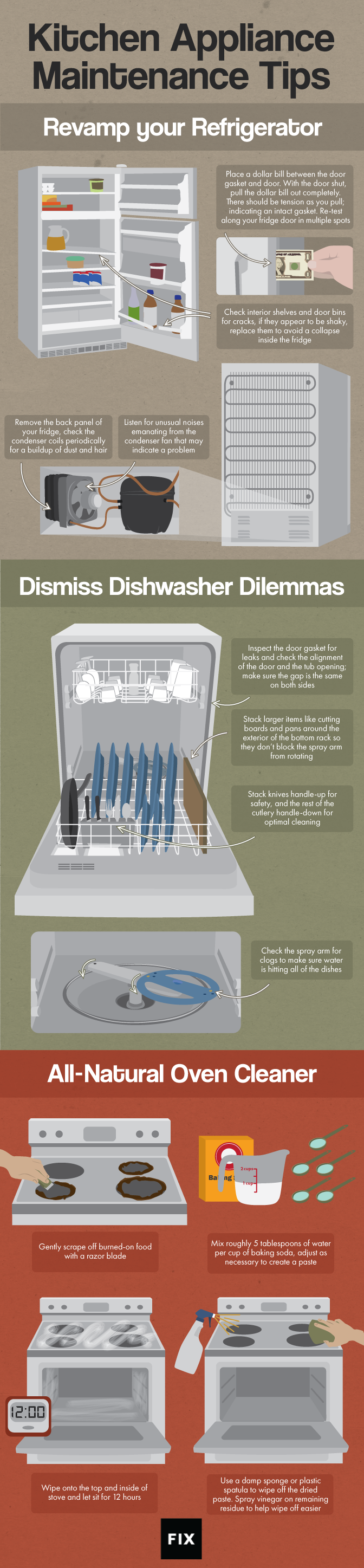Contents
- Common Appliance Problems
- Appliance Not Turning On
- Appliance Not Heating/Cooling Properly
- Strange Noises Coming from the Appliance
- Appliance Not Starting or Stopping Properly
- Leaking or Pooling Water
- Appliance Not Draining Properly
- Appliance Not Spinning or Agitating
- Appliance Door Not Closing or Sealing Properly
- Appliance Displaying Error Codes
In this article, you will discover the ultimate guide to troubleshooting your appliances with ease and confidence. “The Appliance Expert: Troubleshooting Tips and Tricks” is a comprehensive resource that will help you tackle any appliance issue like a pro. Whether it’s a malfunctioning dishwasher, a stubborn refrigerator, or a finicky washing machine, this product has got you covered. Packed with expert advice and insider tips, you’ll be able to troubleshoot and fix common appliance problems without the need for costly repairs or replacement. Say goodbye to frustrating breakdowns and hello to smoothly running appliances, all with the help of “The Appliance Expert: Troubleshooting Tips and Tricks!”
Common Appliance Problems
Appliances are a fundamental part of our daily lives, making our household tasks more convenient and efficient. However, they can sometimes encounter problems that disrupt their normal functioning. In this article, we will explore the most common appliance problems and provide you with troubleshooting tips to help you resolve these issues.

Appliance Not Turning On
One of the most frustrating problems you may encounter is when your appliance refuses to turn on. Before you panic, here are some troubleshooting tips to try:
-
Check Power Supply: Ensure that the appliance is properly plugged into a working power outlet and that there is power supply to the outlet.
-
Inspect Power Cord and Plug: Examine the power cord for any visible damage or fraying. If the cord appears damaged, it may need to be replaced.
-
Reset Circuit Breaker or Replace Fuse: If your appliance is connected to a circuit breaker, check if it has tripped. Resetting the breaker or replacing a blown fuse might resolve the issue.
-
Test the Outlet: Try plugging another functioning appliance into the same outlet to ensure that the problem is not with the outlet itself.
-
Examine the Appliance Control Board: If none of the above steps resolves the issue, there might be a problem with the control board of your appliance. Consider consulting a professional technician for further assistance.
-
Inspect Door Switch: Some appliances, such as washing machines or dryers, have safety mechanisms that prevent them from turning on if the door is not properly closed. Make sure the door switch is functioning correctly.
-
Check Thermal Fuse or Thermostat: Certain appliances have thermal fuses or thermostats that regulate the temperature. If these components become faulty, they can prevent the appliance from turning on. Consult the appliance manual or a professional technician to troubleshoot these components.
-
Test the Timer or Control Knob: If your appliance has a timer or control knob, ensure that it is set to the appropriate settings. Sometimes, a faulty timer or control knob can prevent the appliance from turning on.
-
Inspect the Motor: If you hear a humming sound but the appliance does not start, it might indicate a problem with the motor. A faulty motor might require professional repair or replacement.
-
Examine the Start Switch: Certain appliances, like dishwashers or garbage disposals, have a start switch that activates the appliance. If the start switch is malfunctioning, it may prevent the appliance from turning on. Consult the appliance manual or a professional technician for guidance.
Appliance Not Heating/Cooling Properly
When your appliance is not heating or cooling properly, it can disrupt your comfort and convenience. Here are some troubleshooting tips to address this issue:
-
Check Temperature Settings: Ensure that the temperature settings on your appliance are correctly configured. If the appliance has a temperature control feature, verify that it is set to the desired temperature.
-
Clean or Replace Air Filters: Air filters in appliances such as air conditioners, refrigerators, or dryers can become clogged with dust and debris over time, hindering their proper functioning. Regularly clean or replace the air filters to ensure optimal performance.
-
Examine the Thermostat: Verify that the thermostat is functioning correctly. A faulty thermostat can prevent the appliance from reaching the desired temperature. Consult the appliance manual or a professional technician for guidance.
-
Inspect Heating Element or Coil: For appliances that require heating, such as ovens, stoves, or water heaters, check the heating element or coil for any damage or malfunction. A faulty heating element may need to be replaced.
-
Clean Condenser Coils: In appliances like refrigerators or air conditioners, dirty condenser coils can impede the cooling process. Regularly clean the condenser coils to improve their efficiency.
-
Check Refrigerant Levels: Low refrigerant levels in appliances like refrigerators or air conditioners can affect their cooling capacity. It is advisable to consult a professional technician to inspect and recharge the refrigerant if necessary.
-
Inspect the Compressor: The compressor is a vital component of appliances such as refrigerators or air conditioners. If the compressor is faulty, it may hinder the cooling process. Consult a professional technician for further troubleshooting.
-
Examine the Fan Motor: Appliances with fans, such as refrigerators or ovens, rely on the fan motor for proper airflow. If the fan motor is malfunctioning, it can affect the appliance’s heating or cooling efficiency. Consider consulting a professional technician for assistance.
-
Test the Defrost Thermostat: Appliances like freezers or refrigerators have defrost thermostats that regulate the defrosting cycle. If the defrost thermostat is defective, it can lead to improper heating or cooling. Consult the appliance manual or a professional technician for guidance.
-
Inspect the Igniter or Pilot Light: For appliances like gas stoves or water heaters, a faulty igniter or pilot light can prevent proper heating. Ensure that these components are in good working condition and consult a professional technician if needed.
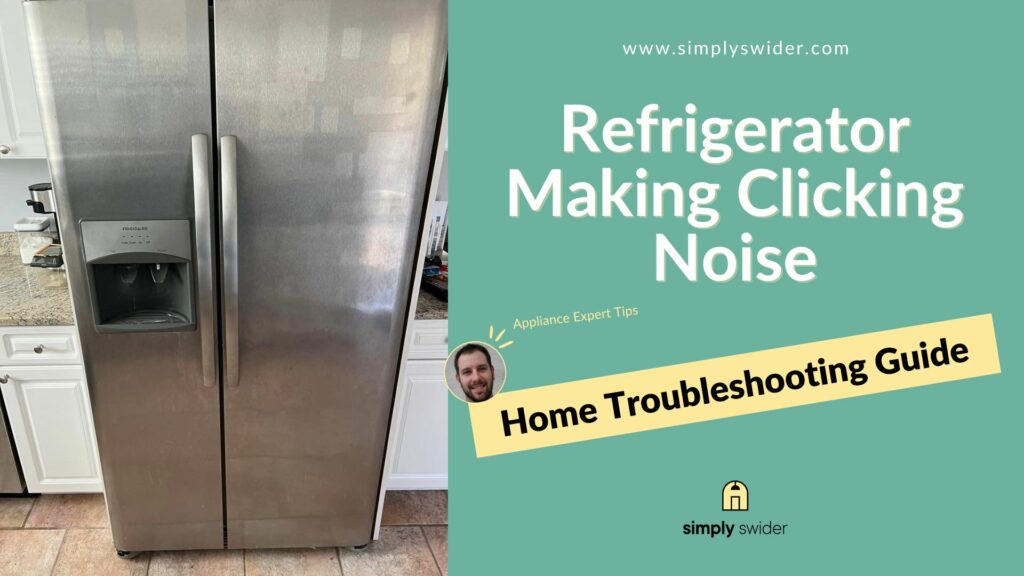
Strange Noises Coming from the Appliance
Hearing strange noises coming from your appliance can be disconcerting. Here are some troubleshooting tips to identify and resolve the issue:
-
Identify the Type of Noise: Pay attention to the type of noise your appliance is making. It can help determine the underlying problem.
-
Check for Loose or Broken Parts: Inspect the appliance for any loose or broken parts, such as screws, bolts, or hinges. Tighten or replace any damaged components as necessary.
-
Inspect the Motor or Compressor: Noises like grinding, humming, or screeching may indicate a problem with the motor or compressor. Consult a professional technician to diagnose and repair the issue.
-
Examine the Fan or Blower Wheel: If the noise seems to be coming from the fan or blower wheel, it may suggest an obstruction or misalignment. Carefully examine and clean these components, ensuring they are properly aligned.
-
Inspect the Pump or Valves: Appliances like dishwashers or washing machines can produce unusual noises if there is a problem with the pump or valves. Consult the appliance manual or a professional technician for further troubleshooting.
-
Test the Belt or Pulleys: Appliances with belts, such as dryers or washing machines, may generate noise if the belt is worn or misaligned. Check and replace the belt if necessary, or realign any misaligned pulleys.
-
Examine the Door or Lid Hinges: Loose or damaged door or lid hinges can cause rattling or squeaking noises. Tighten or replace these hinges as needed.
-
Check for Debris or Foreign Objects: Sometimes, strange noises can be caused by debris or foreign objects trapped within the appliance. Carefully inspect the appliance and remove any obstructions.
-
Lubricate Moving Parts: Appliances with moving parts, such as motors or hinges, may require lubrication to reduce friction and noise. Consult the appliance manual for guidance on the appropriate lubricant to use.
-
Inspect the Suspension or Shock Absorbers: Appliances like washing machines or dryers have suspension or shock absorbers that help minimize vibrations. If these components are worn or damaged, they can cause excessive noise. Consult a professional technician for further troubleshooting.
Appliance Not Starting or Stopping Properly
When your appliance does not start or stop as expected, it can disrupt your routine. Here are some troubleshooting tips to address this issue:
-
Check the Power Supply: Verify that the appliance is receiving power from a functioning outlet. Ensure that the power cord is securely connected.
-
Inspect the Control Panel or Buttons: Examine the control panel or buttons for any damage or malfunction. Clean the control panel and ensure that the buttons are not stuck.
-
Examine the Start or Stop Switch: Appliances with start or stop switches, such as dishwashers or blenders, may fail to operate if these switches are defective. Check these switches for proper functioning.
-
Test the Door or Lid Switch: Appliances like washing machines or dryers rely on door or lid switches for proper operation. If these switches are faulty, the appliance may not start or stop as expected. Consult the appliance manual or a professional technician for guidance.
-
Inspect the Thermal Fuse or Thermostat: Certain appliances, especially those with heating elements, have thermal fuses or thermostats that prevent overheating. If these components are defective, they can affect the appliance’s operation. Consult the appliance manual or a professional technician for further troubleshooting.
-
Check the Timer or Control Knob: Appliances with timers or control knobs may fail to start or stop correctly if these components are malfunctioning. Ensure that the timer or control knob is set to the desired settings.
-
Inspect the Motor or Compressor: If the appliance does not start or stop as expected, the problem may lie with the motor or compressor. Consider consulting a professional technician for further diagnosis and repair.
-
Examine the Drive Belt or Pulleys: Appliances with drive belts, such as washing machines or dryers, may have issues if the belt is worn or misaligned. Check the drive belt and adjust or replace it if necessary.
-
Test the Ignition System: Appliances like gas ovens or stoves may fail to start if the ignition system is faulty. Consult the appliance manual or a professional technician for guidance on inspecting and repairing the ignition system.
-
Check for Blockages in Drain or Vent: Appliances like dishwashers or dryers may experience problems starting or stopping if there are blockages in the drain or vent. Inspect these areas and remove any obstructions to ensure proper operation.

Leaking or Pooling Water
Discovering leaks or pools of water around your appliance can be concerning. Here are some troubleshooting tips to help you tackle this problem:
-
Identify the Source of the Leak: Determine where the water is coming from. It could be from a specific component or a general area of the appliance.
-
Check Water Inlet Hoses or Pipes: Inspect the water inlet hoses or pipes connected to your appliance. Look for any cracks, leaks, or loose connections. Tighten or replace the hoses as needed.
-
Inspect the Water Pump or Drain Hose: For appliances that require water drainage, such as washing machines or dishwashers, a faulty water pump or drain hose can cause leaks. Examine these components for damage or clogs.
-
Test the Water Inlet Valve: Appliances with water inlet valves, like washing machines or refrigerators with ice makers, may experience leaks if the valve is defective. Consult the appliance manual or a professional technician for further troubleshooting.
-
Examine the Door or Lid Gasket: Appliances with doors or lids, such as dishwashers or refrigerators, rely on gaskets to create a seal. A damaged or worn gasket can result in water leaks. Inspect and replace the gasket if necessary.
-
Check for Blockages in Drain or Filter: Clogged drains or filters can cause water to accumulate and leak from your appliance. Clean the drains and filters regularly to prevent blockages.
-
Inspect the Condensate Drain Pan or Tube: Appliances like air conditioners or dehumidifiers have condensate drain pans or tubes that remove excess moisture. A damaged or blocked drain pan or tube can lead to water leakage. Examine and clean these components as needed.
-
Test the Water Level Switch: Appliances with water level switches, such as washing machines or dishwashers, may leak if the switch is faulty. Consult the appliance manual or a professional technician for guidance on troubleshooting and repairing the water level switch.
-
Examine the Water Filter: Appliances with water filtration systems, such as refrigerators with water dispensers, may leak if the filter is improperly installed or damaged. Inspect and replace the water filter if necessary.
-
Inspect the Ice Maker or Dispenser: If your refrigerator’s ice maker or water dispenser is leaking, there may be a problem with the respective components. Refer to the appliance manual or consult a professional technician for further troubleshooting.
Appliance Not Draining Properly
When your appliance fails to drain properly, it can lead to various issues. Here are some troubleshooting tips to resolve this problem:
-
Check for Clogs in the Drain Hose: Blockages in the drain hose can prevent proper drainage in appliances like washing machines or dishwashers. Inspect the drain hose and remove any clogs.
-
Inspect the Drain Pump or Filter: Appliances with drain pumps, such as washing machines or dishwashers, may not drain effectively if the pump or filter is clogged or malfunctioning. Clean or replace these components as needed.
-
Test the Drain Valve: Certain appliances have drain valves that regulate the water flow during drainage cycles. If the drain valve is defective, it can impede proper draining. Consult the appliance manual or a professional technician for guidance.
-
Examine the Air Gap or Garbage Disposal: For appliances like dishwashers, an air gap or garbage disposal is involved in the draining process. A clogged or malfunctioning air gap or garbage disposal can hinder proper drainage. Inspect and clean these components as required.
-
Check for Kinks in the Drain Hose: Ensure that the drain hose is not twisted or kinked, as this can obstruct the flow of water. Straighten the hose and ensure that it is properly positioned.
-
Inspect the Drain Hose Connection: Verify that the drain hose is securely connected to the appropriate drainage outlet. Loose connections can cause drainage problems.
-
Test the Pressure Switch or Water Level Sensor: Appliances like washing machines or dishwashers have pressure switches or water level sensors that regulate the water level during draining. If these components are malfunctioning, it can affect the drainage process. Consult the appliance manual or a professional technician for guidance.
-
Examine the Pump Impeller or Propeller: Appliances with pumps, such as washing machines or dishwashers, rely on impellers or propellers for proper drainage. If these components are damaged or obstructed, it can result in poor drainage. Inspect and clean these components as required.
-
Check for Proper Installation of Drain Hose: Ensure that the drain hose of your appliance is installed according to the manufacturer’s guidelines. Improper installation can lead to drainage issues.
-
Inspect the Sump or Water Reservoir: Appliances with sumps or water reservoirs, such as dishwashers or humidifiers, may experience drainage problems if these compartments are faulty or clogged. Examine and clean these areas as needed.
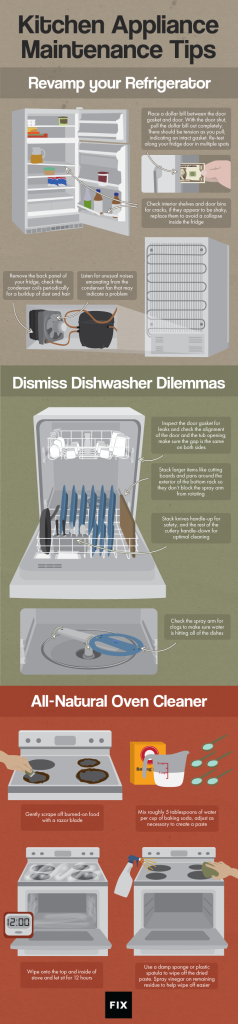
Appliance Not Spinning or Agitating
If your appliance fails to spin or agitate as expected, it can disrupt its normal functioning. Here are some troubleshooting tips to address this issue:
-
Check the Lid or Door Switch: Appliances like washing machines or dryers have lid or door switches that activate the spinning or agitating functions. Ensure that these switches are functioning correctly.
-
Inspect the Drive Belt or Pulleys: Appliances with drive belts, such as washing machines or dryers, may experience spinning or agitating issues if the belt is worn or misaligned. Check the drive belt and adjust or replace it as necessary.
-
Test the Motor Coupler or Belt: Some appliances, like washing machines or blenders, rely on motor couplers or belts to facilitate spinning or agitating. If these components are damaged or broken, they may need to be replaced.
-
Examine the Motor or Transmission: A faulty motor or transmission can lead to spinning or agitating problems in appliances like washing machines or mixers. Consult a professional technician for further diagnosis and repair.
-
Check the Agitator or Impeller: Appliances with agitators or impellers, such as washing machines or dishwashers, require these components to properly agitate. If the agitator or impeller is damaged or worn, it may need to be replaced.
-
Inspect the Clutch or Drive Assembly: Some appliances, like washing machines or drills, employ clutches or drive assemblies for spinning or agitating. If these components are malfunctioning, they can affect the appliance’s performance. Consult the appliance manual or a professional technician for guidance.
-
Test the Motor Capacitor: Appliances with motors, such as washing machines or mixers, use capacitors to assist in starting and running. A faulty motor capacitor can lead to spinning or agitating issues. Consult a professional technician for further troubleshooting.
-
Examine the Door Latch or Lock: Appliances with doors or lids, such as washing machines or dishwashers, need functioning latches or locks to ensure proper spinning or agitating. Inspect and replace these components if necessary.
-
Check for Blockages in the Pump or Drain Hose: If your appliance has a pump or drain hose, make sure they are not clogged or obstructed. Blockages can disrupt the spinning or agitating process. Remove any debris or foreign objects from these areas.
-
Inspect the Agitator Directional Cogs: Appliances with agitators, like washing machines, have directional cogs that aid in spinning or agitating. If these cogs are worn or damaged, they may need to be replaced.
Appliance Door Not Closing or Sealing Properly
When your appliance door fails to close or seal properly, it can lead to various issues such as energy inefficiency, temperature fluctuations, or even safety hazards. Here are some troubleshooting tips to address this problem:
-
Check the Door or Lid Hinges: Inspect the door or lid hinges for any damage, misalignment, or looseness. Tighten or replace the hinges as necessary to ensure a proper seal.
-
Inspect the Door or Lid Latch: If your appliance has a latch mechanism, ensure that it engages properly when the door or lid is closed. Adjust or replace the latch if it does not secure tightly.
-
Test the Door Switch or Sensor: Certain appliances have door switches or sensors that detect when the door is closed. If these switches or sensors are malfunctioning, it can prevent the door from closing or sealing correctly. Consult the appliance manual or a professional technician for guidance.
-
Examine the Door or Lid Gasket: Appliances with doors or lids, such as refrigerators or ovens, rely on gaskets to create an airtight seal. Inspect the gasket for any wear, tears, or debris. Clean or replace the gasket as necessary to ensure a proper seal.
-
Check for Debris or Obstructions: Sometimes, debris or foreign objects can hinder the proper closure of the appliance door. Clear any obstructions or clean the area to ensure unobstructed closure.
-
Inspect the Door Strike or Catch: If your appliance has a door strike or catch mechanism, ensure that it aligns properly with the corresponding latch or lock. Adjust or replace these components if necessary.
-
Test the Door Balance or Spring: Appliances with doors or lids that require balance, such as dishwashers or washing machines, may have issues if the balance or spring system is faulty. Consult the appliance manual or a professional technician for guidance.
-
Examine the Door Closing Mechanism: Verify that the door closing mechanism, such as hinges or closures, is functioning correctly. Clean, lubricate, or replace these components as needed.
-
Check for Proper Alignment and Adjustment: Improper alignment or adjustment of the door or lid can prevent it from closing or sealing correctly. Refer to the appliance manual for instructions on aligning or adjusting the door.
-
Inspect the Exterior Door Handle or Latch: For appliances with exterior door handles or latches, ensure that they are in good working condition. Repair or replace these components if necessary to ensure proper closure and sealing.
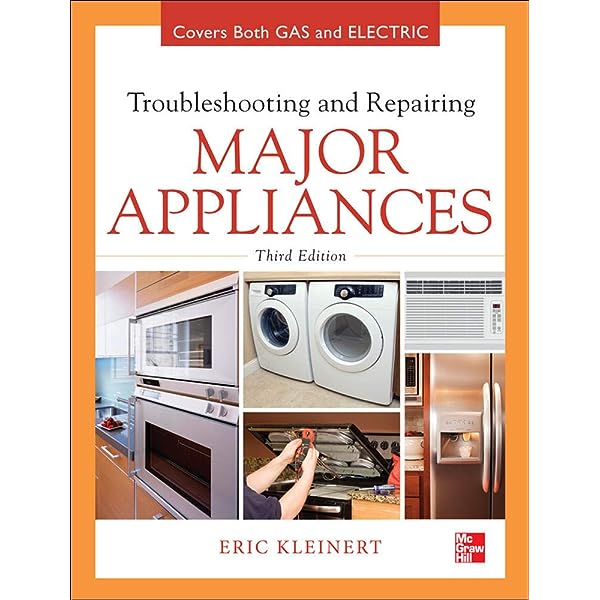
Appliance Displaying Error Codes
When your appliance displays error codes, it serves as a helpful indicator of an underlying problem. Here are some troubleshooting tips to address this issue:
-
Decipher the Error Code: Look up the error code in the appliance manual or online resources provided by the manufacturer. Each error code has a specific meaning that can provide insight into the issue your appliance is experiencing.
-
Refer to the Appliance Manual: The appliance manual typically contains a list of error codes specific to your appliance model. It may provide instructions on how to resolve common error codes.
-
Check for Common Error Code Solutions: For frequently encountered error codes, consult online resources or forums to see if there are common solutions or troubleshooting steps recommended by other appliance owners or experts.
-
Inspect the Corresponding Component or System: Error codes often relate to specific components or systems within the appliance. Perform a visual inspection or diagnostic test of the corresponding component to check for any visible damage or malfunction.
-
Test Electrical Connections or Wiring: Loose, damaged, or faulty electrical connections or wiring can trigger error codes in appliances. Ensure that all connections are secure and adequately insulated. Consult a professional technician if you are unsure or uncomfortable working with electrical components.
-
Reset the Appliance Control Board: Sometimes, error codes may be triggered by temporary glitches or malfunctions. Resetting the appliance control board by power cycling or using the reset button (if available) may resolve the issue.
-
Examine the Control Board or Module: If error codes persist, there might be a problem with the control board or module of your appliance. This component governs the overall operation of the appliance and may require professional repair or replacement.
-
Check for Firmware or Software Updates: Certain appliances, particularly those with digital displays or smart features, may require firmware or software updates to resolve error codes. Check the manufacturer’s website or contact their customer support for information on available updates.
-
Contact the Manufacturer or Appliance Technician: If you are unable to resolve the error code using the aforementioned steps, it is advisable to reach out to the appliance manufacturer or schedule a service appointment with a professional technician. They can provide further guidance and assistance.
-
Perform a Hard Reset or Restore Factory Settings: As a last resort, performing a hard reset or restoring the appliance to its factory settings may help eliminate certain persistent error codes. Refer to the appliance manual or contact the manufacturer for instructions on initiating a hard reset or restoring factory settings.
In conclusion, encountering problems with your appliances can be frustrating, but armed with these troubleshooting tips, you can address many common issues on your own. Remember to consult the appliance manual for specific guidance and safety precautions. If a problem persists or if you’re uncomfortable with performing certain troubleshooting steps, it’s always best to consult a professional technician to ensure the proper repair and functioning of your appliance.