Contents
Are you struggling to figure out how to replace the battery on your smart watch? Look no further! In this article, you will discover an easy step-by-step guide on how to replace the battery on a smart watch. Whether you are a tech-savvy individual or a beginner, this article will provide you with all the necessary information and guidance you need to successfully replace the battery on your smart watch. Say goodbye to the frustration of a dying battery and hello to a fully functioning smart watch with this helpful tutorial!
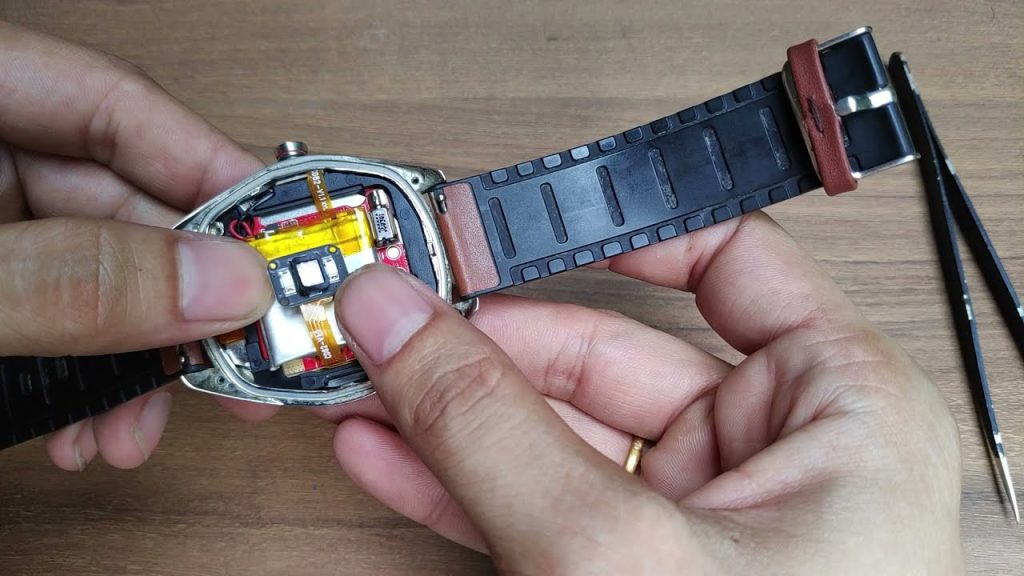
Preparation
Before beginning the process of replacing the battery on your smart watch, there are a few things you need to prepare. First and foremost, gather the necessary tools. These may include a case opener tool, a screwdriver, an anti-static wrist strap, and a heat source such as a hairdryer or heat gun. Make sure you have these tools readily available before proceeding.
Next, it’s important to choose a proper working space. Find a clean and well-lit area where you can comfortably work on your smart watch without any distractions. A clutter-free workspace will help ensure that you do not misplace any small components during the battery replacement process. So, let’s get started!
Identifying the Smart Watch Model
Before delving into the battery replacement process, it’s crucial to identify the specific model of your smart watch. This will help you find the correct battery and ensure that you follow the appropriate steps for your particular device. There are a few ways you can determine the model of your smart watch.
Firstly, check the user manual that came with your smart watch. The manual often contains information about the model, along with instructions for basic maintenance and troubleshooting. If you have misplaced the manual, don’t worry! There are other methods to find the model information.
Another way to identify the model is by looking for a model number on the watch itself. This number is usually located on the back of the watch or on the underside of the strap. Take a close look and see if you can find any identifying markings or numbers.
If you still can’t find the model information, a quick search online can provide you with the necessary details. Visit the manufacturer’s website or browse through online forums dedicated to smart watches. Simply enter your smart watch’s brand and any other identifying details you have, and you’ll likely find the model information you’re looking for.

Safety Precautions
When working with any electronic device, it’s always important to take safety precautions to ensure both your own safety and the protection of the device. Here are a few safety measures to follow before starting the battery replacement process.
Firstly, power off your smart watch. This will prevent any accidental electrocution or damage to the device while you’re working on it. Locate the power button on your smart watch and hold it down until it shuts off completely.
Next, remove any metal accessories such as bracelets or rings that you may be wearing. This will prevent any accidental short-circuits or damage to the smart watch’s internal components.
It’s also highly recommended to use an anti-static wrist strap during the battery replacement process. This strap will discharge any static electricity from your body, ensuring that you don’t inadvertently damage sensitive electronic components. Attach the strap to a grounded metal surface such as the back of your computer or a metal table leg.
Lastly, make sure you work in a well-lit area. Proper lighting will help you see the small components and connectors clearly, reducing the chance of any mistakes or mishaps during the battery replacement.
Opening the Smart Watch
Now that you’ve gathered the necessary tools and taken the appropriate safety precautions, it’s time to open up your smart watch. The process of opening a smart watch may vary depending on the model and design, so it’s important to familiarize yourself with the specific instructions for your device. However, here are some general steps that you can follow in most cases.
First, determine the type of back cover your smart watch has. Some watches have a snap-on back cover, while others may have screws holding the back cover in place. Identify the type of back cover your smart watch has, as this will determine the tools and techniques needed to remove it.
If your smart watch has a snap-on back cover, you’ll need a case opener tool. These tools are designed specifically to pry open snap-on covers without causing any damage to the watch or the cover. Insert the case opener tool into the small gap between the back cover and the watch case, and gently apply pressure to release the cover.
For watches with screws holding the back cover, you’ll need a screwdriver that matches the size and shape of the screws. Carefully turn each screw counterclockwise until they are completely loosened. Keep the screws in a safe place, as you’ll need them later to reassemble the watch.
In some cases, the back cover of the smart watch may be attached with adhesive. If this is the case, you can use a heat source such as a hairdryer or heat gun to warm up the back cover. This heat will soften the adhesive, making it easier to remove the back cover without causing any damage. Be careful not to overheat the watch or leave it in contact with the heat source for too long, as this can damage the internal components.
Removing the Old Battery
With the back cover successfully removed, you can now proceed to remove the old battery from your smart watch. Follow these steps to ensure a safe and smooth battery removal process.
Locate the battery compartment inside your smart watch. This compartment houses the battery and may be secured in place by small clips or screws. Take a moment to examine how the battery is positioned and how it is connected to the watch’s internal circuitry.
Identify the battery connector, which is the small plug or wire that attaches the battery to the watch. Carefully disconnect the battery connector by gently pulling or sliding it out from its socket. Take note of the connector’s position and orientation to ensure correct reconnection later.
Once the battery connector is detached, you can proceed to remove the old battery itself. The battery may be held in place by a small metal clip or adhesive. If there is a metal clip, gently lift it up or slide it to the side to release the old battery. If adhesive is present, use a plastic or non-metal tool to carefully pry the battery away from its compartment.
Be cautious while handling the old battery, as it may contain harmful chemicals. Avoid puncturing or damaging the battery, and handle it with care. Once the old battery is successfully removed, set it aside for proper disposal later.
Choosing a Replacement Battery
Now that the old battery has been safely removed, it’s time to choose a suitable replacement. The battery you select must match the specifications of your smart watch to ensure compatibility and optimal performance. Here are a few steps to help you choose the right battery.
Check the smart watch specifications provided in the user manual or on the manufacturer’s website. Look for information about the battery type, voltage, and capacity that is recommended for your specific model. Make a note of these details, as they will guide your search for a replacement battery.
Consider the battery type and voltage requirements. They can vary depending on the brand and model of your smart watch. Some common battery types for smart watches include lithium-ion (Li-ion) and lithium-polymer (Li-Po). Ensure that the replacement battery you choose matches the type and voltage required by your smart watch.
Battery capacity is another important factor to consider. It determines how long the battery can power your smart watch before requiring a recharge. Higher capacity batteries provide longer battery life, but they may also be physically larger. Take into account your usage patterns and how long you typically expect the battery to last on a single charge.
Additionally, it’s worth considering the brand of the replacement battery. Opting for a reputable brand can provide assurance of quality and reliability. Look for batteries from well-known manufacturers that specialize in electronic components.

Installing the New Battery
With the replacement battery chosen, it’s time to install it in your smart watch. Follow these steps to ensure a successful installation without any damage to the new battery or your device.
First, position the new battery correctly in the battery compartment. Make sure the battery’s connectors align with the corresponding connectors in the watch. Double-check that the new battery matches the specifications of your smart watch.
Connect the battery connector to the appropriate socket, ensuring it is inserted fully and securely. Take your time to align the connector properly to avoid any damage or misalignment. Gently push or slide the connector into place until you feel a firm connection.
Next, secure the battery in its compartment. If there was a metal clip holding the old battery, make sure it is securely fastened on the new battery as well. This clip helps keep the battery in place and ensures proper contact with the connectors. If adhesive was originally used, ensure the new battery is positioned firmly in the compartment without any gaps or loose connections.
If you had to remove any screws or the back cover earlier, now is the time to reattach them. Carefully place the back cover back onto the watch case and snap it into place if it has a snap-on cover. If screws were used, insert them back into their respective holes and tighten them clockwise until they are snug but not overly tight.
Performing a Battery Reset
After installing the new battery, it’s good practice to perform a battery reset on your smart watch. This ensures that the device recognizes the new battery and recalibrates its power management settings. Consult the smart watch manual or the manufacturer’s website for specific instructions on how to perform a battery reset for your particular model.
Follow the reset instructions carefully, as they may involve pressing specific buttons, entering a code, or navigating through the watch’s settings menu. Once the battery reset is complete, your smart watch should be ready to power on with the new battery.

Testing the Smart Watch
Now that you’ve successfully replaced the battery and performed a battery reset, it’s time to test your smart watch to ensure everything is functioning properly. Follow these steps to check if the battery replacement was successful.
Power on your smart watch by pressing the power button. If the battery was installed correctly and the reset was performed accurately, the watch should power on without any issues. Note that it may take a few moments for the watch to start up, so be patient.
Check the battery level on your smart watch. Navigate to the battery settings or check the home screen for an indicator displaying the current battery level. If the battery is being detected correctly, you should see an accurate representation of the battery’s charge.
Ensure that all the functions of your smart watch are working as expected. Test features such as notifications, alarms, fitness tracking, and any other functionalities that your watch offers. Verify that there are no abnormalities or malfunctions, and that the watch operates smoothly with the new battery.
Final Steps
Congratulations, you have successfully replaced the battery on your smart watch! Now, let’s wrap up the process with some final steps to ensure everything is in order.
Firstly, take a moment to clean your watch and remove any residue that may have accumulated during the battery replacement process. Use a soft, lint-free cloth or a microfiber cloth to gently wipe the watch case and screen. Be cautious not to apply excessive pressure or use any abrasive cleaners that could damage the watch’s surface.
Properly dispose of the old battery in an environmentally friendly manner. Check your local regulations for guidelines on disposing of electronic waste or hazardous materials. Many communities have designated recycling centers or collection points where you can safely discard old batteries.
Finally, keep your smart watch charging for some time after the battery replacement. This will ensure that the new battery is fully charged and ready for use. Refer to the smart watch manual or manufacturer’s instructions for the recommended charging time for your specific model.
In conclusion, replacing the battery on your smart watch can be a straightforward process if you gather the necessary tools, follow the proper steps, and exercise caution throughout. Take your time, refer to the user manual or manufacturer’s instructions, and always prioritize your safety. With a new battery, your smart watch will be ready to provide you with many more hours of functionality and enjoyment. Happy smart watch battery replacement!












