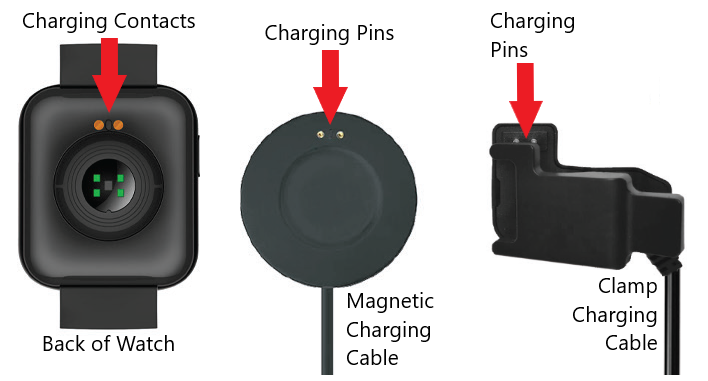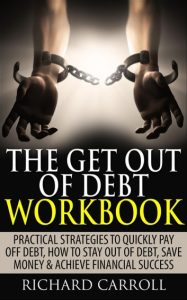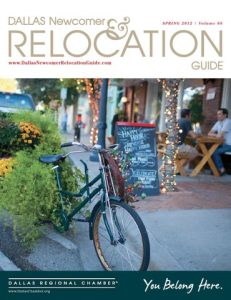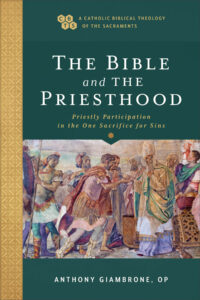Contents
- How to Charge Your Smart Watch
- Choosing the Right Charging Cable
- Checking the Charging Port
- Connecting the Charging Cable
- Ensuring a Stable Power Source
- Understanding Battery Capacity
- Charging Methods for Different Smart Watch Models
- Using a Wall Adapter or Power Outlet
- Using a USB Port or Computer
- Using a Portable Power Bank
- Wireless Charging Options
- Avoiding Common Charging Mistakes
Have you ever found yourself struggling to charge your smart watch, unsure of the proper steps to take? Look no further! With “How to Charge Your Smart Watch,” we provide you with a comprehensive guide on how to effectively charge your device. By following our easy-to-understand instructions, you can ensure that your smart watch remains fully charged and ready for your everyday adventures. Say goodbye to the frustration of a dead battery and say hello to hassle-free charging!
How to Charge Your Smart Watch
Welcome to this comprehensive guide on how to charge your smart watch! In this article, we will walk you through the steps and considerations involved in effectively charging your device. Whether you are a seasoned smart watch user or new to the world of wearable technology, this guide will provide you with all the information you need to keep your smart watch powered up and ready to use.
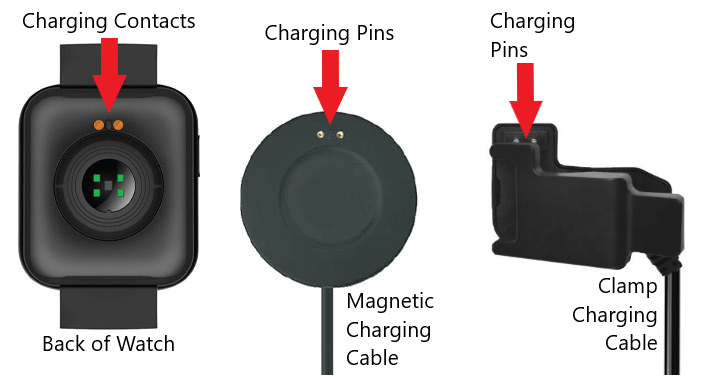
Choosing the Right Charging Cable
The first step in charging your smart watch is to ensure that you have the correct charging cable. Different smart watch models may require different types of cables, so it’s important to check the specifications provided by the manufacturer. Look for a cable that is compatible with your smart watch’s charging port and has the necessary connectors. Using the wrong charging cable could potentially damage your device, so it’s crucial to double-check before proceeding.
Checking the Charging Port
Once you have the appropriate charging cable, take a moment to examine the charging port on your smart watch. Dust, debris, or any other obstructions can hinder the charging process. It’s a good practice to gently clean the charging port using a soft, dry cloth or a small brush to remove any accumulated dirt. This will ensure a secure connection between the charging cable and the port, allowing for optimal charging.

Connecting the Charging Cable
Now that you have the right charging cable and have ensured the cleanliness of the charging port, it’s time to connect the two. Carefully plug the charging cable into the charging port, making sure that it fits snugly and securely. Be gentle while doing so to avoid any damage to the port or cable. Once connected, you should see a notification on your smart watch indicating that it is charging.
Ensuring a Stable Power Source
To charge your smart watch effectively, it’s important to connect it to a stable power source. Unstable power sources, such as worn-out power outlets or faulty USB ports, can result in inconsistent charging or even damage to your device’s battery. Choose a reliable power source, preferably a well-maintained power outlet or a USB port on a reliable computer. Avoid using power sources with fluctuating voltage, as this can negatively impact the charging process.

Understanding Battery Capacity
Every smart watch has a specific battery capacity, which determines how long it can operate on a single charge. It’s essential to understand your smart watch’s battery capacity and its charging time. Refer to the manufacturer’s specifications or user manual to find out how long it typically takes to fully charge the battery. This information will help you plan your charging routine and ensure that your smart watch is always ready when you need it.
Charging Methods for Different Smart Watch Models
Different smart watch models may have different charging methods. While most smart watches use a charging cable connected to a power source, some models offer alternative charging options. For example, certain smart watches have wireless charging capabilities, allowing you to charge them by simply placing them on a compatible charging pad. Research and consult the manufacturer’s instructions to determine the best charging method for your specific smart watch model.

Using a Wall Adapter or Power Outlet
One common method of charging a smart watch is by using a wall adapter and a power outlet. Wall adapters are often included with the purchase of a smart watch, and they provide a convenient way to charge your device. Simply connect the charging cable to the wall adapter and plug it into a power outlet. This method ensures a consistent power supply and is a reliable way to charge your smart watch.
Using a USB Port or Computer
If you prefer a more portable charging solution, you can use a USB port on a computer to charge your smart watch. This method is particularly useful when you’re on the go and don’t have access to a wall adapter or power outlet. Simply connect the charging cable to the USB port on your computer and the other end to your smart watch’s charging port. Keep in mind that the charging process may be slower compared to using a wall adapter, as the power output of USB ports can vary.

Using a Portable Power Bank
Another convenient option for charging your smart watch while on the move is using a portable power bank. These compact devices store electrical energy and allow you to charge your smart watch wherever you are. Simply connect the charging cable to the power bank and your smart watch, and you’re good to go. Portable power banks come in various sizes and capacities, so make sure to choose one that matches your charging needs and is compatible with your smart watch.
Wireless Charging Options
As mentioned earlier, some smart watches offer wireless charging capabilities. This method eliminates the need for cables and provides a convenient and cable-free charging experience. To charge your smart watch wirelessly, you need a compatible wireless charging pad or stand. Place your smart watch on the charging pad or stand, and the charging process will begin automatically. Keep in mind that not all smart watches support wireless charging, so check your device’s specifications to determine if this option is available.
Avoiding Common Charging Mistakes
To ensure the longevity and optimal performance of your smart watch’s battery, it’s important to avoid common charging mistakes. One common mistake is overcharging, which refers to leaving your smart watch connected to the charging cable for an extended period even after it’s fully charged. Overcharging can lead to battery degradation over time. It’s also important to avoid using third-party or counterfeit charging cables, as they may not provide the necessary power output or could potentially damage your smart watch. Stick to reputable brands and genuine accessories for safe and efficient charging.
In conclusion, properly charging your smart watch is essential for its performance and longevity. By choosing the right charging cable, checking the charging port, connecting the cable securely, ensuring a stable power source, understanding the battery capacity, and following the appropriate charging method for your smart watch model, you can keep your device powered up and ready to use whenever you need it. Remember to avoid common charging mistakes, and enjoy the benefits of your smart watch for years to come!