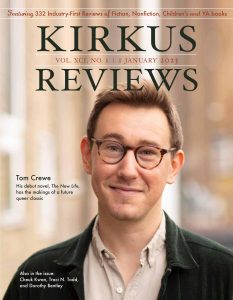Contents
The Homedics Air Purifier flashing red light indicates an issue with the device. Here’s more on troubleshooting the problem and finding a solution.
A Homedics Air Purifier is an excellent appliance that helps improve indoor air quality by removing pollutants and allergens. However, if you notice a flashing red light on your air purifier, it signifies there is an issue that needs attention.
Understanding the cause of this problem and following the correct troubleshooting steps can resolve the issue and ensure your air purifier works optimally. We will explore the possible reasons behind a Homedics Air Purifier flashing red light and provide solutions to help you fix the problem. By the end, you should have a better understanding of how to resolve the issue and enjoy clean, fresh air in your home or office once again.
Understanding The Flashing Red Light
The flashing red light on a Homedics air purifier indicates an issue that requires attention. Understanding the cause of this alert can help you troubleshoot and ensure the optimal performance of your air purifier.
Have you noticed your Homedics air purifier flashing a red light? Don’t worry, it’s not just an ordinary light display. The flashing red light is actually an indication that something needs your attention. In this section, we will explore the common causes of the flashing red light and how it signifies a problem.
Common Causes Of The Flashing Red Light:
- Dirty filters: When the air purifier’s filters become clogged with dust, pet dander, or other particles, it can trigger the red light. This serves as a reminder that the filters need to be cleaned or replaced to maintain optimal performance.
- Power supply issues: A flashing red light can also indicate a problem with the power supply. It could be as simple as a loose power cord or a tripped circuit breaker. Checking the power connection is the first step to troubleshoot this issue.
- Malfunctioning sensor: Air purifiers are equipped with sensors to detect air quality. If the sensor is malfunctioning, it can lead to a flashing red light. Resetting the unit or contacting customer support for assistance can help resolve this issue.
- Overheating: Excessive heat can trigger the air purifier’s safety feature, causing the red light to flash. This usually happens when the unit is being used for an extended period without proper ventilation. Giving the purifier a break and ensuring proper airflow can rectify this issue.
- Internal system error: In some cases, a flashing red light can indicate an internal system error. This could be due to a technical glitch or a more serious malfunction. It is recommended to refer to the user manual or contact customer support for further troubleshooting steps or professional assistance.
Understanding the reasons behind the flashing red light is the first step towards resolving the issue with your Homedics air purifier. By addressing the common causes mentioned above, you can ensure that your air purifier continues to provide clean and fresh air in your living space.
Basic Troubleshooting Steps
Having trouble with your Homedics Air Purifier flashing a red light? Don’t fret! Follow these basic troubleshooting steps to get it back up and running smoothly in no time.
Is your Homedics air purifier flashing a red light? Don’t worry, there are some basic troubleshooting steps you can take to resolve the issue and get your air purifier back in working order. Here are some simple solutions to try before contacting customer support:
Step 1: Checking The Power Source
- Ensure that the air purifier is securely plugged into a working electrical outlet.
- Check if the power cord is damaged or frayed, as this may be causing the red light to appear.
- Try plugging the air purifier into a different outlet to see if the issue persists.
Step 2: Resetting The Air Purifier
- Locate the reset button on your Homedics air purifier (refer to the user manual for its exact location).
- Press and hold the reset button for approximately 10 seconds.
- Release the button and wait for the air purifier to reset itself.
- Check if the red light has stopped flashing after the reset.
Step 3: Cleaning The Filters
- Turn off and unplug the air purifier before cleaning the filters.
- Remove the filter(s) according to the instructions provided in the user manual.
- Gently vacuum or brush off any accumulated dust or debris from the filters.
- If the filters are washable, rinse them with water and allow them to dry completely before reinstalling.
- Once the filters are clean and dry, insert them back into the unit and secure them properly.
- Plug in the air purifier and turn it on to see if the red light has disappeared.
Step 4: Verifying Proper Placement And Ventilation
- Check if the air purifier is positioned in a location with enough open space around it.
- Ensure that there are no objects blocking the air intake or outlet vents.
- Avoid placing the air purifier near curtains, furniture, or other items that may obstruct airflow.
- Make sure the air purifier is not placed too close to walls or corners, as this can restrict proper ventilation.
Step 5: Ensuring No Obstructions In The Airflow
- Check the air purifier’s air intake and outlet vents for any obstructions.
- Remove any dust, pet hair, or other debris that may be blocking the airflow.
- Ensure that the surrounding area is clean and free from potential airflow restrictions.
- Recheck if the red light continues to flash after removing any obstructions.
By following these simple troubleshooting steps, you can often resolve the issue of a flashing red light on your Homedics air purifier. However, if the problem persists, it is recommended to refer to the user manual or contact customer support for further assistance.
Advanced Troubleshooting Techniques
Learn advanced troubleshooting techniques to solve the issue of a Homedics Air Purifier flashing red light. Resolve the problem efficiently with these effective strategies.
Are you worried about your Homedics air purifier flashing a red light? Don’t panic! Here are some effective troubleshooting techniques to help you resolve the issue.
Checking For Error Codes And Their Meanings:
- If your Homedics air purifier has a red light flashing, it is likely displaying an error code. Refer to the user manual to understand the specific error code and its meaning.
- Each error code corresponds to a particular issue, such as a malfunctioning sensor or a dirty filter. Understanding the error code will guide you in addressing the problem more accurately.
- Here are some common error codes you may come across:
- ERR1: This code might indicate a problem with the air quality sensor.
- ERR2: This code could point to an issue with the UV-C lamp.
- ERR3: This code suggests a failure in the fan motor or an obstruction in the airflow.
Resetting The Air Quality Sensor:
- To reset the air quality sensor, locate the reset button on your Homedics air purifier.
- Press and hold the reset button for a few seconds until the red light stops flashing.
- This action will recalibrate the sensor, allowing it to accurately detect changes in air quality.
Inspecting The Uv-C Lamp:
- A flashing red light could indicate a problem with the UV-C lamp.
- Safely unplug the air purifier and access the UV-C lamp compartment.
- Check for any visible damages, such as a broken filament or a dislodged lamp.
- If there are any issues, replace the UV-C lamp with a new one according to the manufacturer’s instructions.
Replacing Or Repairing Defective Parts:
- If you have exhausted all troubleshooting methods and the red light continues to flash, it is possible that a part of your Homedics air purifier is defective.
- Consult the user manual or contact customer support to identify the specific part that needs replacement or repair.
- Depending on the issue, you may need to acquire a replacement filter, motor, or other component.
Remember, if you encounter difficulties during troubleshooting or are unsure about handling any repairs, it’s always recommended to seek professional assistance.
Contacting Homedics Customer Support
Need help with your Homedics air purifier’s flashing red light? Reach out to Homedics customer support for prompt assistance with troubleshooting and resolving the issue. Their team of experts is available to provide effective solutions and ensure optimal performance of your air purifier.
Online Resources And Troubleshooting Guides
- If you’re experiencing a flashing red light on your Homedics Air Purifier, don’t worry. There are several online resources and troubleshooting guides available to help you resolve this issue. Here are some options to consider:
- Homedics Website: Visit the official Homedics website and navigate to the support or customer service section. Look for a troubleshooting guide specific to your air purifier model. Homedics provides comprehensive information and step-by-step instructions to troubleshoot common issues, including the flashing red light.
- Product Manuals: Check the product manual that came with your air purifier. Look for a troubleshooting section or a list of error codes. The manual should provide guidance on what the flashing red light indicates and how to resolve it.
- Online Forums and Communities: Explore online forums or communities where Homedics air purifier users gather to share their experiences. You might find valuable insights from other users who have encountered the same issue. Some forums even have dedicated threads for troubleshooting specific problems like the flashing red light.
- YouTube Tutorials: YouTube is a great resource for visual learners. Search for tutorials or videos related to your specific Homedics air purifier model and the flashing red light issue. Watching someone troubleshoot the problem can often be more helpful than reading instructions.
Reaching Out To Homedics Customer Support
- If you’ve tried the online resources and troubleshooting guides but still need assistance with your Homedics Air Purifier flashing red light, don’t hesitate to reach out to Homedics customer support. They are there to help you and provide further guidance. Here are a few ways to contact Homedics customer support:
- Phone Support: Call the Homedics customer support hotline and speak directly with a representative. They will be able to assess your situation, ask you relevant questions, and guide you through potential solutions over the phone.
- Email Support: Send an email to Homedics customer support explaining your issue with the flashing red light. Provide as much detail as possible, including your air purifier model and any troubleshooting steps you’ve already taken. A customer support representative will respond to your email with further assistance.
- Live Chat: Check if Homedics offers a live chat feature on their website. This allows you to have a real-time conversation with a customer support representative who can help address your concerns about the flashing red light.
- Social Media: Reach out to Homedics customer support through their social media channels. Many companies, including Homedics, have dedicated customer support teams that monitor and respond to messages or comments on platforms like Facebook and Twitter.
Warranty Information And Service Options
- If your Homedics Air Purifier is still under warranty and you’re experiencing a flashing red light, it’s important to be aware of your options for warranty support. Follow these steps:
- Check your Warranty: Review the warranty documentation that came with your air purifier. Look for details on how to make a warranty claim and what issues are covered under the warranty. The flashing red light may be covered if it indicates a malfunction or a defect.
- Contact Homedics customer support: Reach out to Homedics customer support using the methods mentioned earlier. Inform them that your air purifier is still under warranty and that you’re experiencing the flashing red light issue. They will guide you through the warranty claim process and provide information on next steps.
- Authorized Service Centers: If your Homedics Air Purifier is no longer covered by warranty or if you prefer to seek professional assistance, inquire about authorized service centers. These centers specialize in repairing and servicing Homedics products and can help diagnose and fix the issue with the flashing red light.
Remember, by exploring online resources, contacting Homedics customer support, and understanding your warranty options, you’ll be taking the necessary steps to address the flashing red light on your Homedics Air Purifier.
Preventing Future Issues
Prevent future issues with your Homedics Air Purifier by troubleshooting the flashing red light. Find simple solutions to keep your air clean and your purifier functioning optimally.
Regular maintenance and cleaning tips:
- Clean the air purifier regularly to ensure its optimal performance.
- Vacuum the pre-filter every two weeks to remove dust and debris.
- Replace the filters as recommended by the manufacturer to maintain clean air quality.
- Wipe down the exterior of the purifier with a damp cloth to remove any accumulated dirt or dust.
- Keep the purifier in a clean and dust-free location to prevent clogging and reduce the strain on the unit.
Understanding the importance of cleaning schedules:
- Regular cleaning and maintenance help extend the lifespan of your air purifier.
- A dirty filter can hinder the efficiency of the purifier and reduce its ability to remove indoor pollutants effectively.
- Following a consistent cleaning schedule ensures that the purifier continues to function optimally and keeps the air in your home clean and fresh.
Choosing the right air purifier for your needs:
- Consider the size of the room where the air purifier will be used. Ensure that the purifier is suitable for the room’s square footage to effectively clean the air.
- Look for air purifiers with HEPA filters, as they are highly efficient in removing small particles from the air.
- Consider additional features such as activated carbon filters for odor removal or UV-C light for killing bacteria and viruses.
- Read customer reviews and ratings to gain insights into the performance and reliability of different air purifier models.
- Take into account ongoing costs, such as filter replacements, and ensure they fit within your budget.
Remember, by following regular maintenance and cleaning tips, understanding the importance of cleaning schedules, and choosing the right air purifier for your needs, you can prevent future issues with your Homedics Air Purifier and enjoy clean and fresh air in your home.
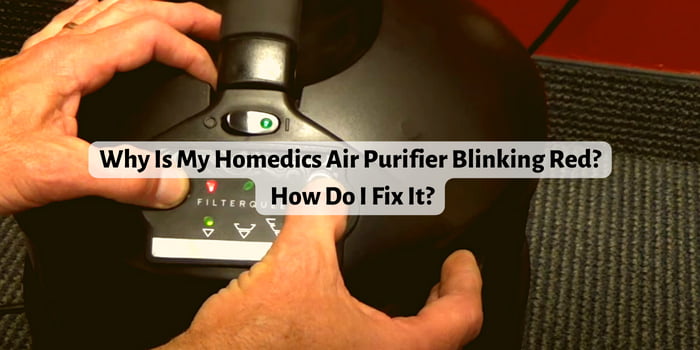
Credit: aircaring.com
Frequently Asked Questions For Homedics Air Purifier Flashing Red Light
How Do You Reset The Red Light On A Homedics Air Purifier?
To reset the red light on a Homedics air purifier, unplug it for a few seconds, then plug it back in.
Why Is The Red Light Blinking On My Air Purifier?
The red light blinking on your air purifier indicates that it’s time to replace the filter.
Why Is The Red Light Flashing On My Sans Air Purifier?
The red light on your Sans air purifier is flashing to indicate a filter replacement is needed.
How Do I Reset My Homedics Filter Light?
To reset your Homedics filter light, follow these simple steps: 1. Locate the filter light indicator on your Homedics device. 2. Press and hold the reset button for about 5 seconds. 3. The filter light should automatically reset, indicating that the filter has been properly replaced or cleaned.
4. If the light does not reset, refer to the user manual for specific instructions or contact Homedics customer support for assistance.
Conclusion
Addressing the issue of a Homedics Air Purifier flashing red light is crucial for maintaining a healthy and pollution-free home environment. The flashing red light indicates a problem that needs to be resolved promptly. By taking immediate action, such as checking the air purifier’s filter, cleaning or replacing it if necessary, and ensuring proper maintenance, you can ensure that the air purifier continues to function effectively.
Additionally, understanding the different meanings behind the flashing red light, such as an error or a change in air quality, can help you diagnose the problem and find the appropriate solution. Regularly monitoring the performance and efficiency of your Homedics Air Purifier can not only prolong its lifespan but also enhance the air quality in your home, contributing to your overall health and well-being.
Remember, addressing the flashing red light is crucial for ensuring the optimal performance of your air purifier and maintaining clean and fresh air in your living space.